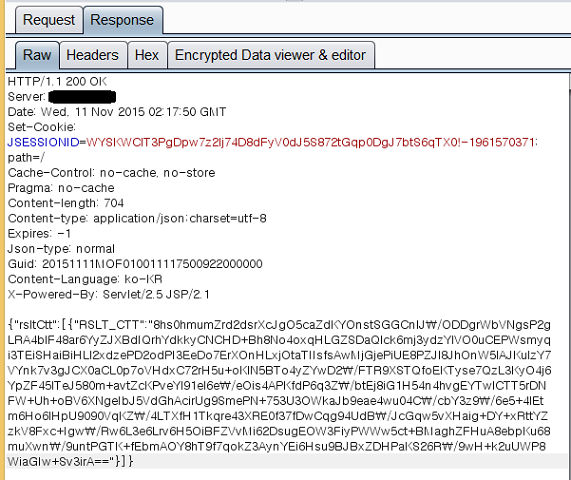Luckily, it was fairly trivial to find the encryption scheme and elements from the decompiled java code.
It uses AES in CBC mode with PKCS5 padding, with 16 NULL bytes as IV, and a hardcoded Key. :)
After a few moments, I was able to make a quick & dirty python script to decrypt encrypted messages.
I started modifying parameters and went through the usual webview based mobile app auditing routine, but after some time, going back and forth between cmd.exe & burpsuite became too cumbersome.
So I thought, why not integrate the decrypt/encrypt python script into burp suite and inspect/modify parameters on the fly?
At first, I thought of creating a script for fiddler since I hate java and initially thought I'd have to make a burp extender plugin in java. But after realizing it supports python, I decided to make a plugin for burp.
There is some past work to reference from, so the learning curve wasn't so steep. After a couple hours I had a working prototype, and all encrypted data was neatly displayed and editable all within the burp proxy screen.
Basically, the plugin parses the post data & URL info, and if it matches a specific condition, creates a new tab called "Encrypted Data viewer & editor" and displays the decrypted data.
It's possible to even modify decrypted data in the new tab, and when you forward it to the mobile web server, the plugin will automatically encrypt the modified data and pack it into post parameters that the web application understands.
The plugin also conveniently integrates into burp repeater, so you can test different parameter modifications with ease.
All in all, I think burp extender is great for pentesting web based mobile or web apps.
Use it, know it, and get the most out of it. :)
Here's the source code of the extension for anyone who wants to use it for reference.
I deleted all the sensitive info(keys, domain info, etc.) to not expose an attack surface on the app(although the app can't be downloaded without knowing the specific download URL).
https://bitbucket.org/externalist/aes-encrypt-decrypt-burp-extender-plugin-example
On a side note, I deliberately separated decrypt.py and encrypt.py from the plugin source, because burp extender has some issues loading *.pyd files, and the pycrypto module references _AES.pyd.